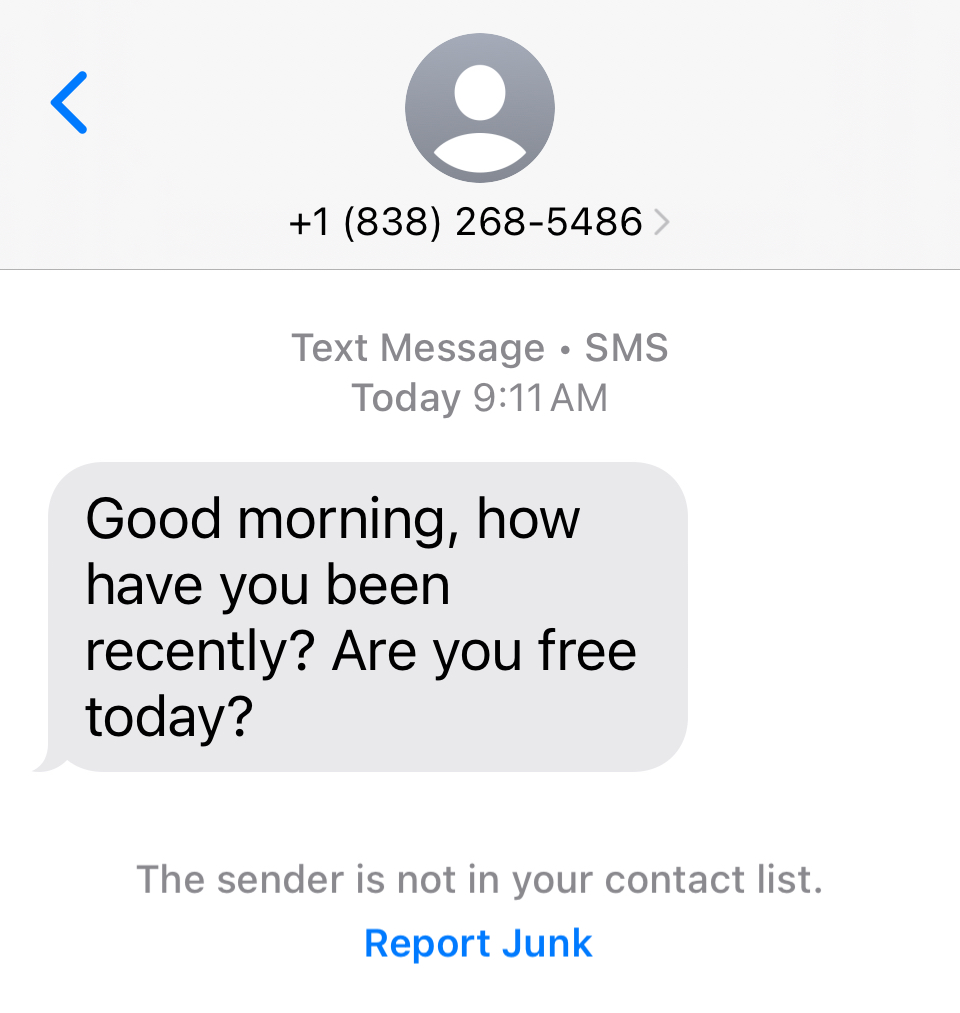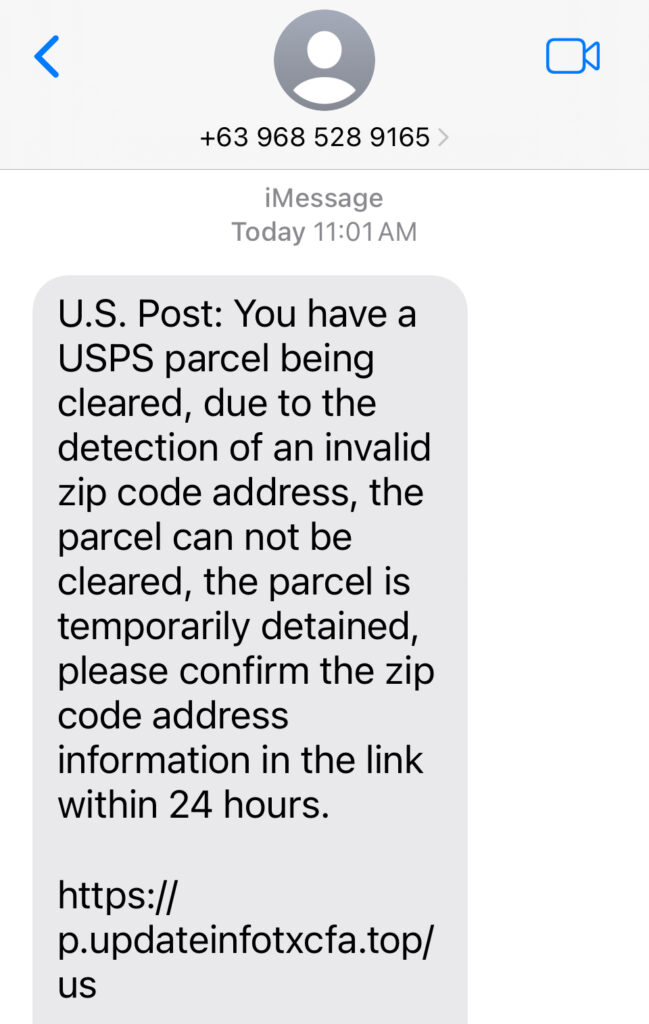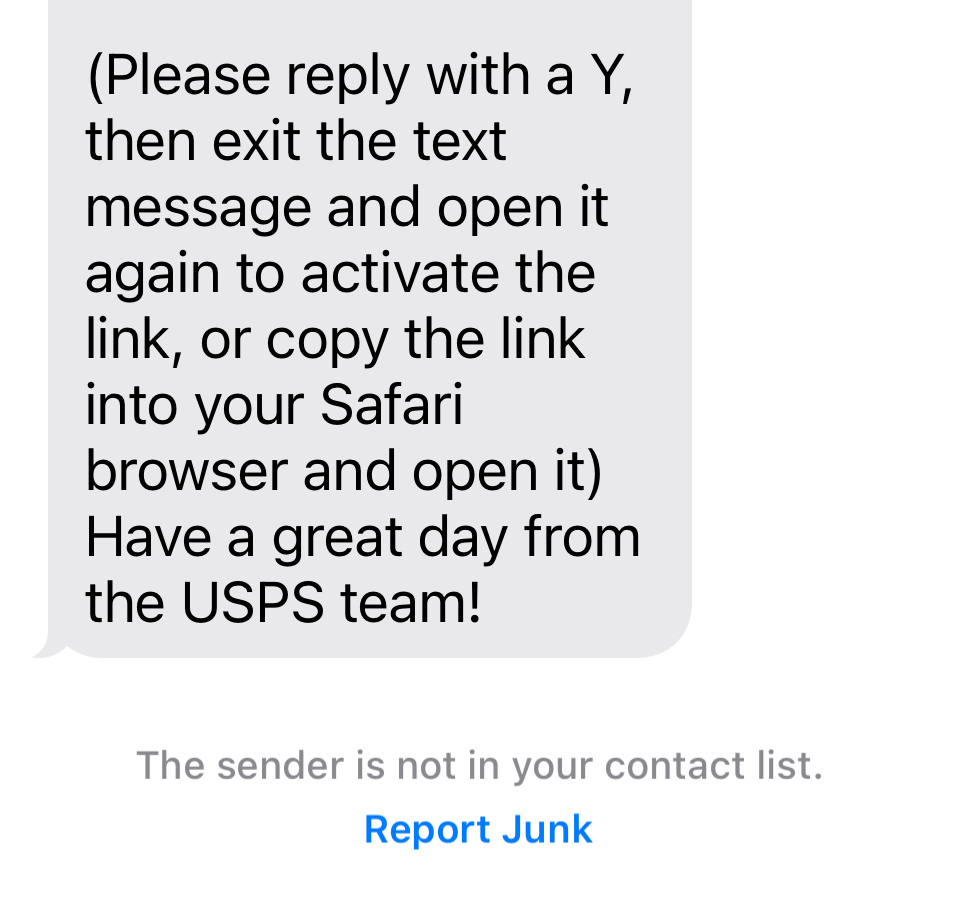What the Scam? Protect Yourself from Fraudsters
This month’s Legal Brief we’re focusing on scam calls, texts, and emails. How can you protect yourself from fraud? We list some common things to be wary of and what to do when you’re not sure.
Seems there’s always someone out there trying to swindle us out of something. Lately this feels significantly more predatory. Especially toward seniors and other vulnerable people.
Here are a few scams to be aware of so you can protect yourself from fraud.
Ultimately, you can never be too cautious. Here are some additional tips to protect yourself from fraud:
If an email comes through that seems wrong, check the address it was sent from. Sometimes they are obviously spam but other times they are a familiar email address that is only different by one letter or the addition of a number. Additionally, does the grammar seem off? Wording strange? Trust your instincts if something doesn’t seem right.
Generally, avoid clicking on links in emails or texts from unknown senders. If you inadvertently click on a link, and realize you ended up somewhere that seems off (the website address might not be quite right, the wording on the site might be full of grammatical errors, some of the pictures or layout might be similar but not quite what you know from the company), close your browser and change your any potentially compromised passwords.
Reach out to a trusted source to get a second opinion. Take a screenshot or simply call someone you trust to see what they think before responding to an email, text, or phone call that seems phishy. Know that you can head to the source. If the email is from Facebook (or Amazon or any other social media or store) and says there is an issue with your account go directly to your Facebook (or store or bank account) and see if there’s anything that seems off. Further, if available, reach out to the company or search their FAQs for current scams and consider seeing if there is a way to report spam/fraud.